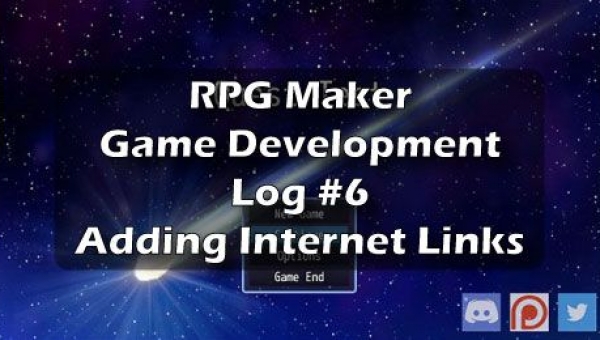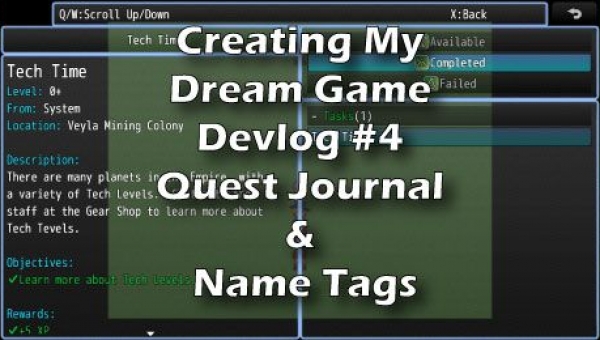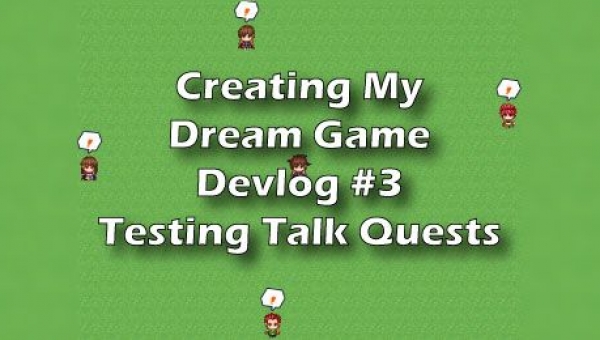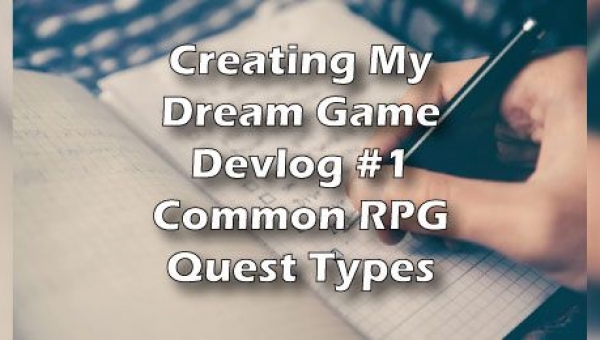One way to make your game look unique is to replace the RPG Maker art with custom art of your own. In this dev log I'll talk about how I added my own RPG Maker art assets to my game.
Search
Information
Make your own RPG in your spare time with minimal skills.
Join me on my journey to create my own RPGs to play online or share with my friends.
I'm an RPG maker and game designer who builds tabletop and electronic RPGs for fun in my spare time.
Contact me if you have questions or suggestions.