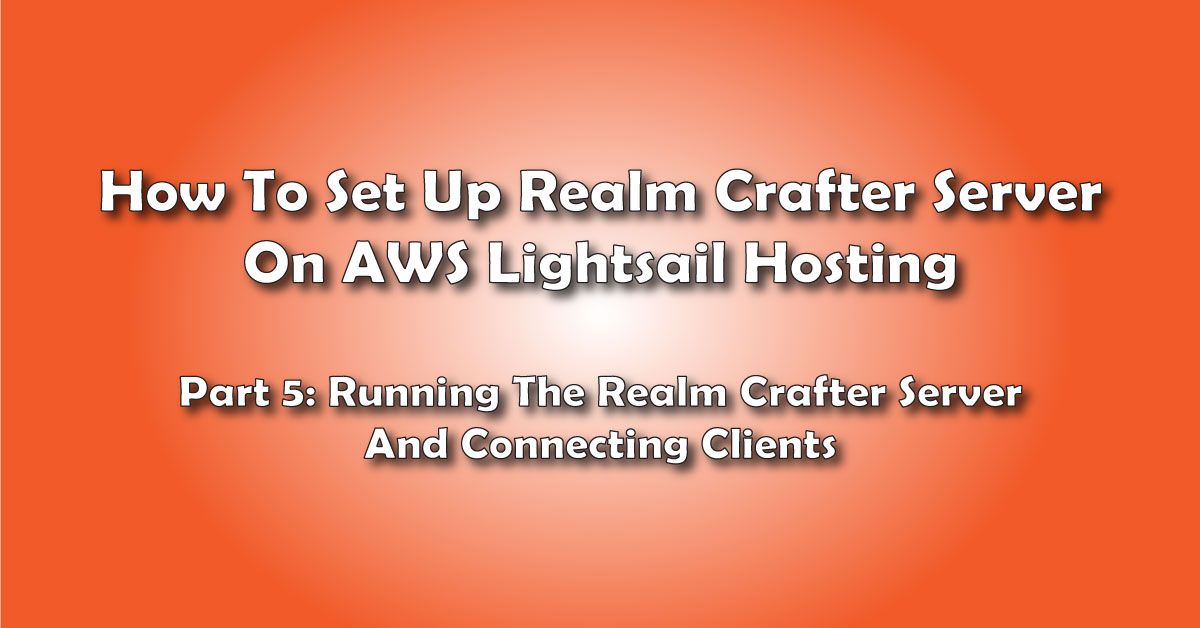Today I’m going to show you how to download and install the Realm Crafter community edition so you can get started creating games. Let’s Make Your Own RPG!
Realm Crafter Community Edition (RCCE 2.0)
You can use Realm Crafter to create virtual worlds, set up a game server, and invite your friends to connect for a shared MMORPG experience.
The ZIP file is about 500 MB and includes Realm Crafter Community Edition 2.0, plus a selection of Realm Crafter Developer Tools like BlitzPlus and Blitz3D.
Realm Crafter Community Edition is an MMORPG maker for hobbyists.
Hi folks, I’m Frank from makeyourownrpg.com
I’m a programmer and game designer who likes to tinker with computer games and build my own virtual spaces.
If you want to learn how to make your own RPGs; either pen and paper tabletop RPGs or computerized online RPGs, be sure to click the subscribe button and activate the alert bell.
This will make sure you’re notified when I make new videos and it will help other RPG makers find this video, as well.
Begin by downloading the program from the website.
Go to makeyourownrpg.com/store
Add it to your basket - it’s free!
Here you can see I have downloaded the zip file to my desktop.
Once you have downloaded the file extract it by right-clicking and choosing “Extract All”.
When the extraction is done, open the extracted folder, go into the RCCE 2.0 folder and make sure the files extracted properly.
One nice thing about Realm Crafter Community Edition is that each installation folder is a self-contained project.
This makes it easy to create a project folder then rename the extracted Realm Crafter folder and store it in your project folder.
You can make backups or versions of projects by making copies of the folder.
To test realm crafter, run the Game Editor called GUE.exe
If you get any Windows warnings, just go past them and trust the program.
You should get a splash screen while the program loads.
Once it loads up, check the Zones tab and change the current zone to “plains”.
You should see a zone.
Congrats!
What are you going to create with Realm Crafter?
Let me know in the comments section.