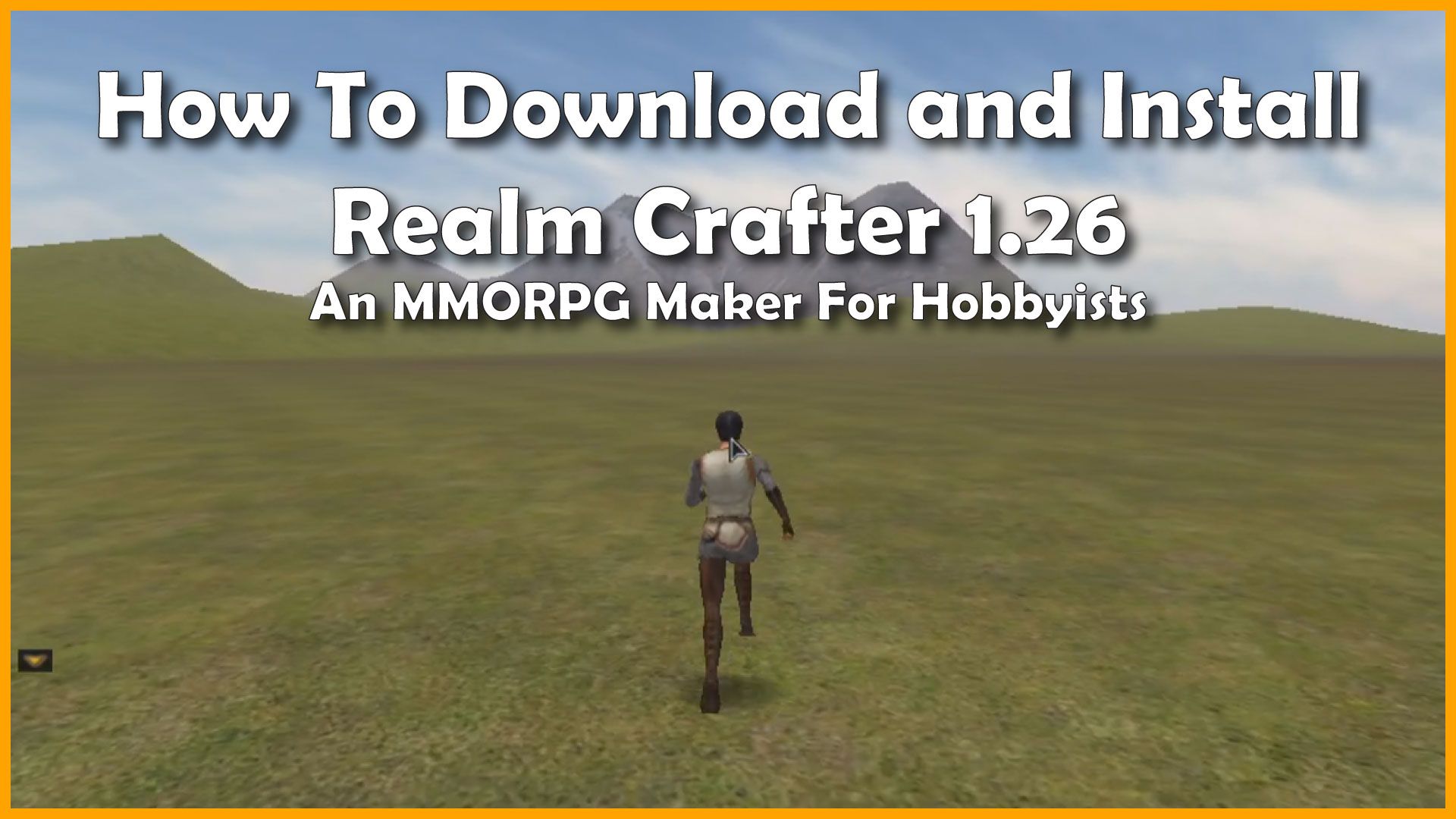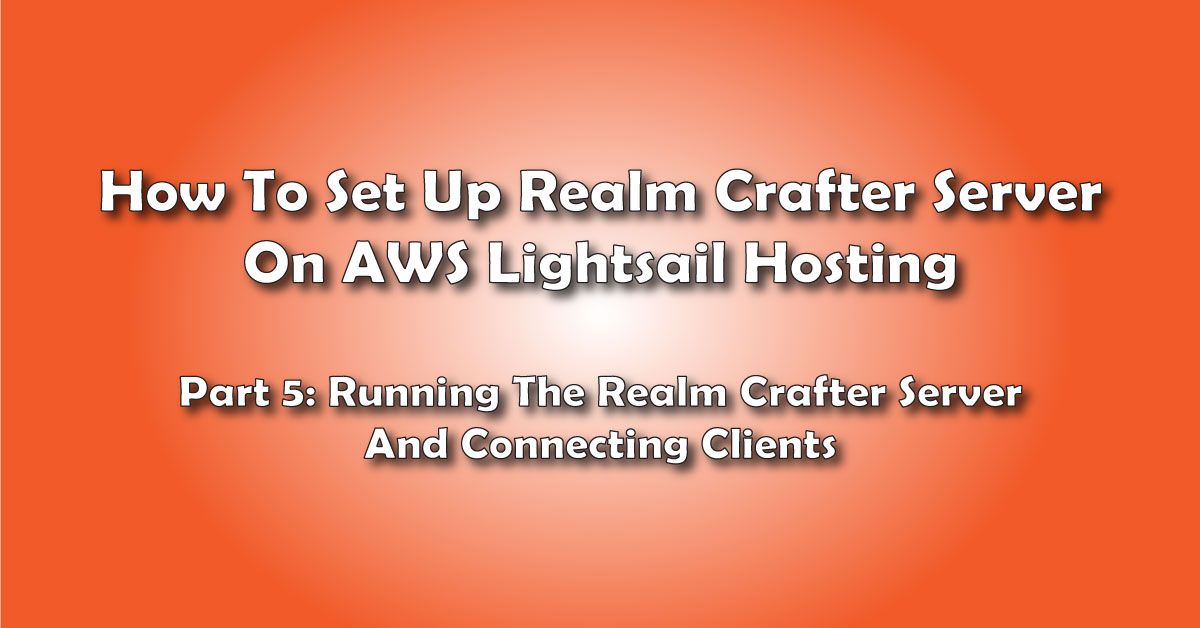Have you ever wanted to make your own MMORPG that you could share with friends and play over a network or the internet? Take a look at this MMORPG maker from 2005: Realm Crafter 1.26.
How To Download And Install Realm Crafter 1.26
An MMORPG Maker For Hobbyists
Many hobbyists are interested in making a custom MMORPG of their own. Currently, there are many different platforms to choose from. But one platform that holds a special place in the hearts of many is Realm Crafter, an MMORPG creation suite produced by Solstar Games back in 2005.
Hello and welcome!
I’m Frank from MakeYourOwnRPG.com, and in this video, I will be explaining how to download and install realm crafter 1.26, a piece of “abandonware” useful for creating an MMORPG that you can share with friends and play over a network or on the internet.
If you like this video give it a thumbs-up.
If you find this video is useful, subscribe and hit the alert bell, this will help other hobbyists find this video and will send you notifications next time we make a video on this topic.
Of course, if you have any questions please feel free to post them in the comments section and I’ll do my best to answer them.
Now, let’s get started with downloading and installing Realm Crafter 1.26; an MMORPG creator for hobbyists.
First, go to makeyourownrpg.com. This is a website I created to help support other RPG creators like myself. You will find a link in the description of this video.
Once there, go to the Shop.
From the Shop, choose Realm Crafter Abandoned Edition. It’s free so go ahead and load it into your cart.
Proceed to checkout, then fill in your registration information.
Download the file.
If you want to download the file again in the future, just log on and look up your order.
You will also find a download link for each item in the online catalog.
..and there will also be a link in a receipt that is emailed to you.
Ok, you have downloaded the file.
Go ahead and unzip it by right-clicking and choosing Extract All.
The program is self-contained. Each project goes in a folder of its own and you can put it wherever you want. Some people leave it in a folder on the desktop, other folks like to put it on the root of the C: drive – it’s really up to you how to keep it organized.
Check out future videos for tips on how to set up a development environment and get the most out of Realm Crafter.
It won't be long before you are creating MMORPG games of your very own that you can share with friends.
Don’t forget to check the video description for useful links, and go to www.makeyourownrpg.com for more game design tips and tricks.
I’m Frank from MakeYourOwnRPG.com and if you liked this video don’t forget to like and subscribe.
Until next time… happy gaming!
Your Turn. What Do You Do?
What kinds of games are you interested in making?
Tell me about it in the Comments Section. I'm interested in what you have to say about making MMORPG games with Realm Crafter 1.26.
E-mail Notification Opt-in
Do you want to receive email notifications when we add new game design content?
Sign up on our private mailing list.
YES! Notify me of new game design posts!