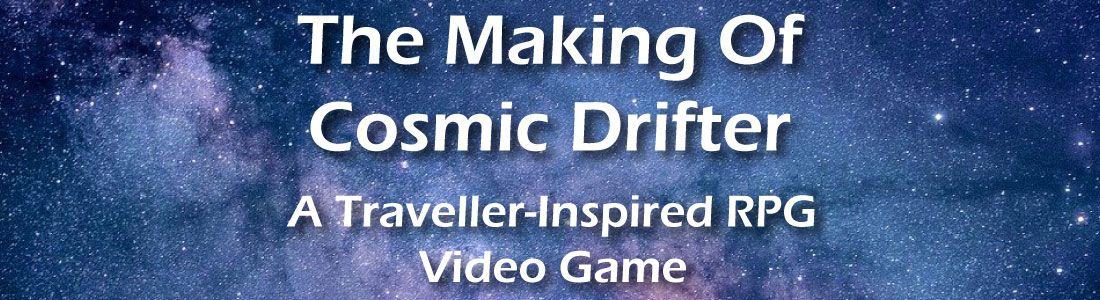Have you ever wanted to play a certain kind of game but couldn't find just the right thing? Why not make your own computer RPG? In this series of articles, I will chart my progress in creating my own sci-fi computer RPG.
Introducing Cosmic Drifter
I've always felt inspired by the Traveller RPG game.
Since I first began playing in the early 1980's I have generated countless worlds, characters, and adventures.
I bought the old Traveller: The Zhodani Conspiracy for my Atari 1040STe back in the day, but I couldn't complete it because of a bug that crashed the game every time I tried to buy Battle Dress.
Fast forward to today; there aren't a lot of Traveller-ish video games in the world.
There was an AR (augmented reality) program created at some point, but I'm not sure whatever happened to that.
Anyhow, I wanted to make my own Traveller-flavored sci-fi game, so I decided to go to my toolbox of computer RPG authoring tools and see which might be fun.
I chose to use RPG Maker MV for this project for a few reasons:
- Cross-platform compatibility - supports Windows, OSx, iOS, Android, Linux, and HTML5
- Ease of development - RPG Maker is meant to make pixel-style JRPG's and is a simple, robust system. Media assets already exist for the most part and new ones can be easily generated.
- Convenience - RPG Maker MV is an inexpensive, widely-used computer RPG authoring tool. I picked up a copy at HumbleBundle for cheap. It was recently listed on Steam for only $20 USD.
- Rapid prototyping - The speed that you can generate iterations is pretty high. Any changes I make, I can basically test in real-time, allowing me to make great progress in a short period of time.
- Extensible- There are MANY plugins available. RPG Maker is extensible with JavaScript.
With my toolbox of digital goodies and my background as a multimedia producer and game designer, I have everything I need to get started.
...and so Cosmic Drifter was born!
You can find the current Cosmic Drifter Design Document here.
You can see a demo walkthrough/proof-of-concept video here.
Making Your Own Sci-fi RPG: Getting Started
After Installing RPG Maker MV, I spent a few hours messing around with the various tools (this is my first time using RPG Maker).
I created the Starter Zone. This will serve as a mostly-safe area for the players to learn how to play before they go off and adventure in a much more hostile universe.
In addition to the outdoor Starter Zone, I created additional maps for some interior locations (for shops and other places).
- Admin Office (Character Generation)
- Armory (Weapons and Armor Sales)
- Gear Vendor (scanners, and other tech devices)
- Bank
- Med Bay (Restore Health)
- Maintenance Office (Gives out missions)
- Abandoned Mine Shaft (Monster fighting area)
- Bar (For rumor-gathering and meeting patrons)
- Diner (Food and drink vendor)
This is a good skeleton to get started.
Yanfly Plugins
Once I got everything working, I realized I needed to customize the default setup so I could get more of the features I want.
Thankfully, RGP Maker is extensible with JavaScript plugins.
One of the best providers is a programmer called Yanfly. They provide many free plugins, but the premium collection runs about $30 and I'd HIGHLY recommend it; it will make your game development a lot easier.
You can find the Yanfly RPG Maker Plugins here.
You can purchase their Full Collection here.
Tips & Tricks
There are a few things related to map-making that I found out about the hard way:
Create your own map tileset palettes - even if they are collections of other people's art, it's nice to have a selection of specialized tiles for the type of location you are creating. Thankfully, RPG Maker MV is easily extensible with your own art. I needed a set of custom decals and signage, so I added my own tileset.
Keep your graphics editors open and ready - I use photoshop and illustrator. I keep copies of map assets and the master icon set open so I can append new graphics into them at any time. Once I export the file and restart RPG Maker the assets become available for use.
Document your work - this will help you remember why you made certain decisions, help you leave notes about your own best-practices, and keep your project on track.
Only load the plugins you are going to use - There are a ton of plugins in the Yanfly collection. My recommendation is to only load up the ones you are going to use, as the plugin menu can get really complicated and messy. It's also a lot of work to import every plugin, especially if you're not going to ultimately use some of them.
Running Total
How much does it cost to make your own RPG?
I already own Adobe Illustrator and Photoshop, but you can use GIMP and Inkscape, both are free.
So far, this is the cost breakdown:
$69 - RPG Maker MV
$30 - Yanfly Full Collection
------------------------------
$99 total
You're Turn - What Do You Do?
Do you have any suggestions? Any tips to help me out with RPG Maker?
Tell me about it in the Comments Section. I'm interested in what you have to say about developing games with RPG Maker MV.
E-mail Notification Opt-in
Do you want to receive email notifications when we add new game design content?
Sign up on our private mailing list.
YES! Notify me of new game design posts!